What’s in your trade binder? (or on your desk…your shelves…)
From : #BeatTheBuylist - 30/03/2022
At some point in your MTG journey, you end up with a lot of cards…cards everywhere.
You’ve probably got some in a box lying around with some old cards in.. You might have some stacked up on the side over there.. You might even have a full shelf…
Do you know how much value You've got lying around? I sure don't!
Here's a few shameful examples I can see from my current seat...
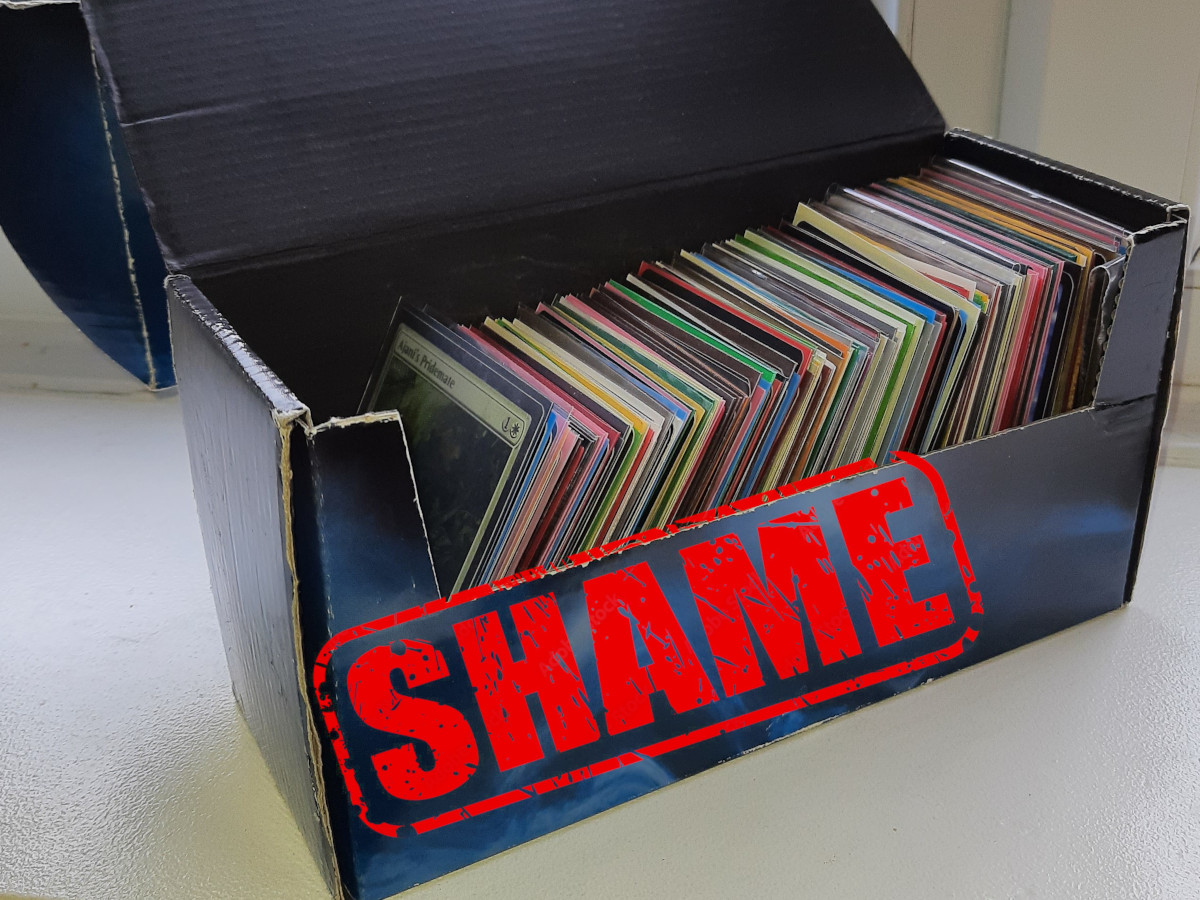
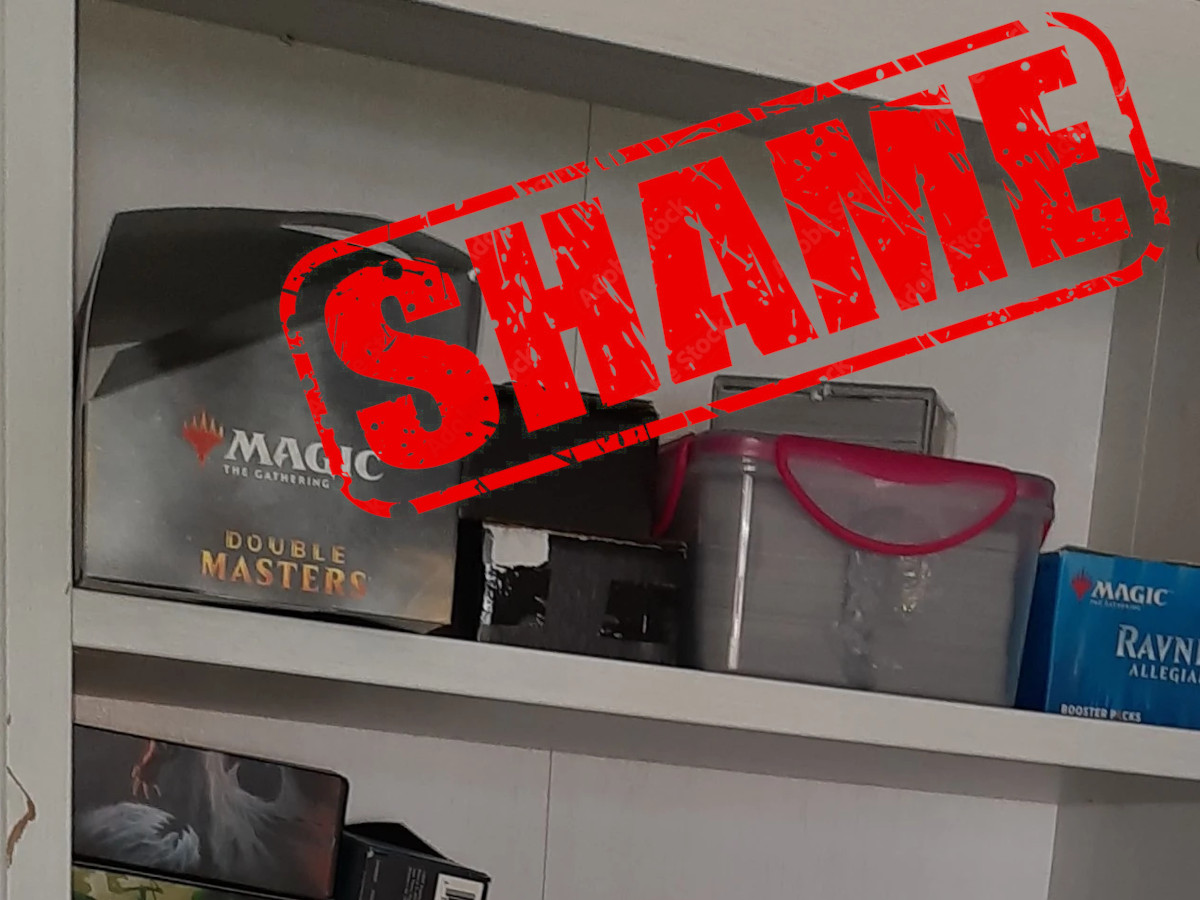
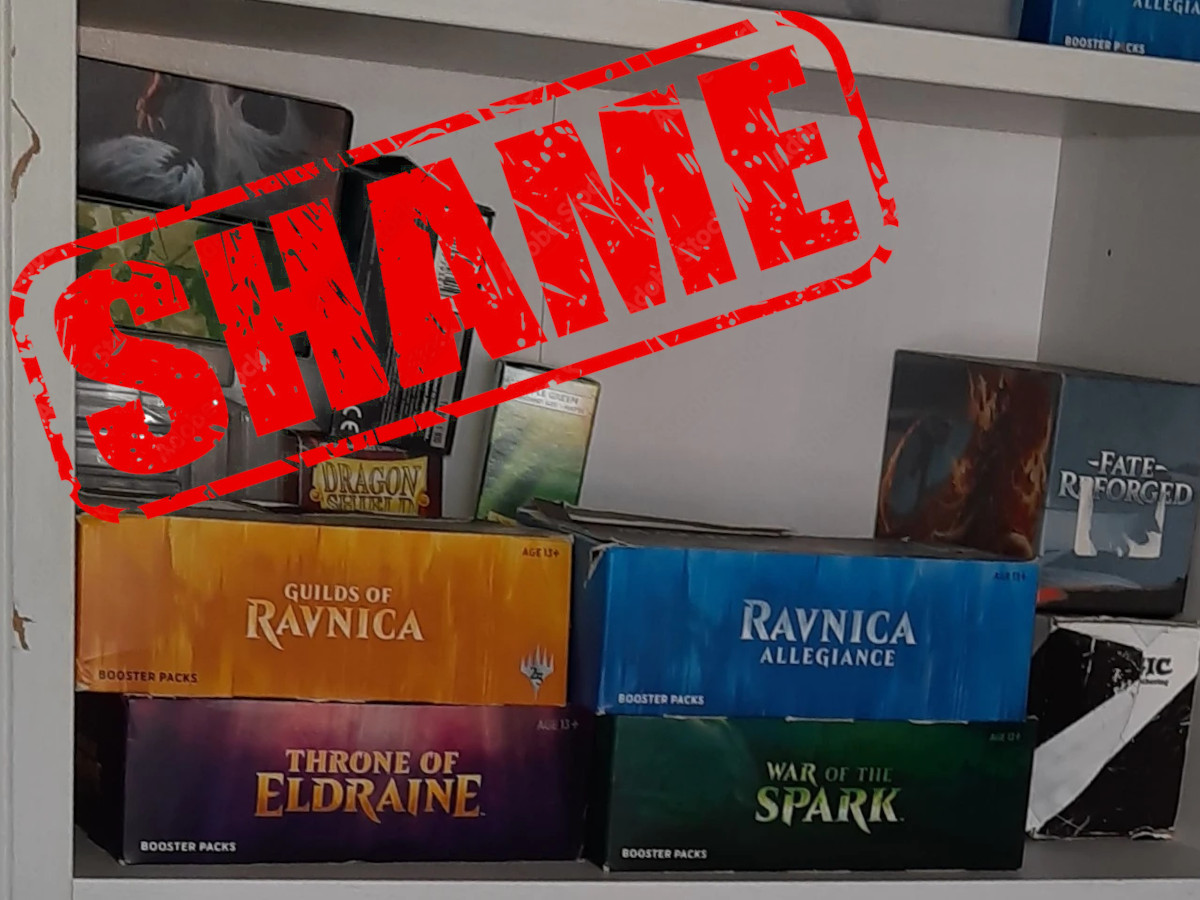
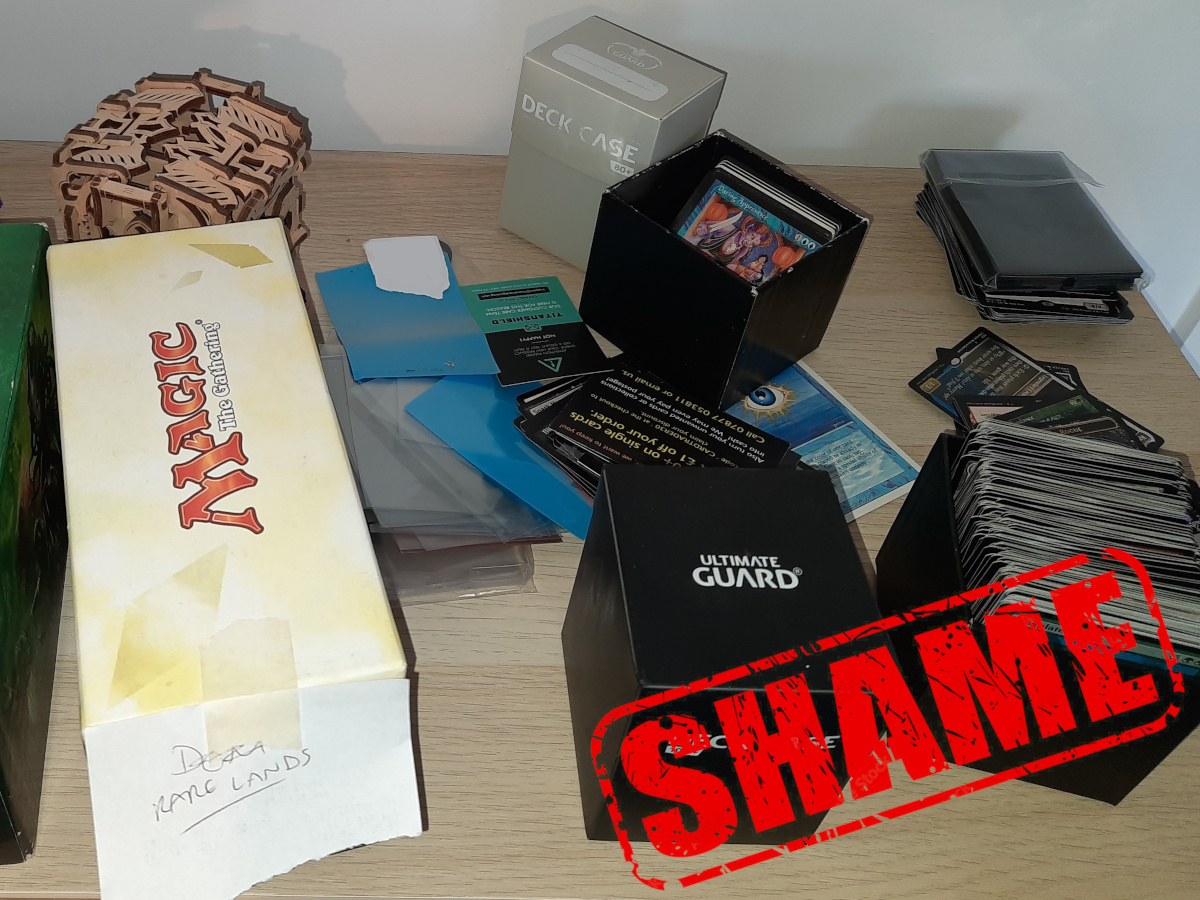
Now - "Value" can be a little odd to pin down – You could list a card on TCG, or Cardmarket, or your other local marketplace, and it wouldn’t sell for months, if ever - you’re offering to sell, and that offer might not be taken up. Does it have value unless you have a firm offer? Arguably not, no...
“Buylisting” your cards is different – there are vendors that are offering to buy from you, at a set price – right now. You can get a cash price, or a price in store credit (generally 20-30% higher than cash). But all these vendors have different buying prices for the same card – how do you extract the maximum value from your cards without manually checking every card against every site?
This is where BeatTheBuyList.com comes in – you input your list of cards into the system, and it will tell you exactly who to sell to (IE the one the highest buying price!). There’s no getting away from it, extracting maximum value does take time, but with BeatTheBuyList.com, it takes a lot of the hard work away.
In the steps below, we're going to see exactly how to do that, and how much my first box of shamefully discarded cards are worth!
1) Adding your list
You have to be a registered user to add lists and use the shopping wizard, so let’s get that done first. Register here - once you’re done, and logged in, you’ll see a very sad looking empty list on the right side of the screen – lets fill that out - time to open up that box of shame, and get listing!
Head to the top of the page, and start typing in your first card – you only need to type enough for the system to recognise the card name (more advanced users can use tag and wildcards – click the help button for details!).
For buylisting, its super important that you get the detail of the card right, the correct set, finish (foil, non foil, etched), everything – find it in the variants list, and click + List . You’ll see the card has been added to your list – open the "list" tab, or it will refresh itself if it’s already open.
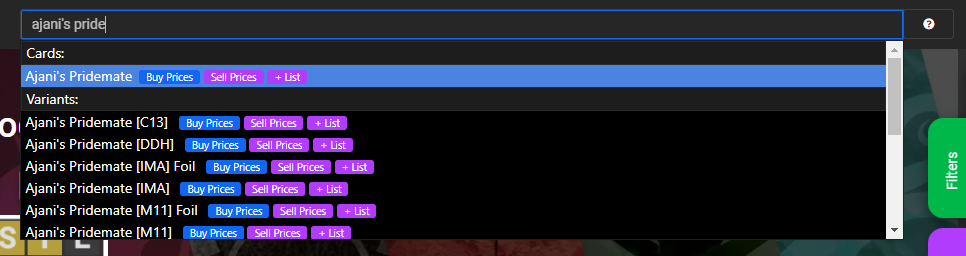
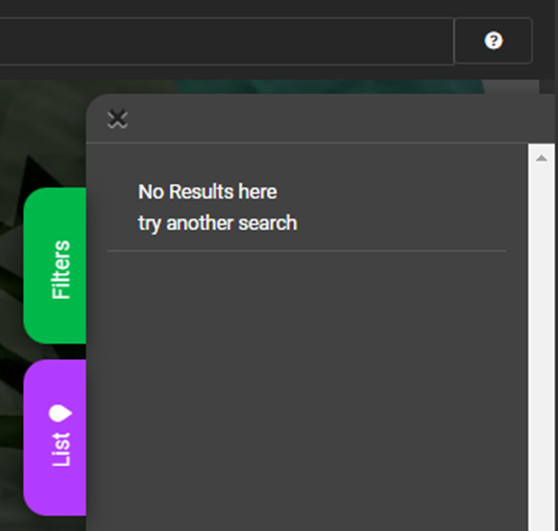
Less than 30 minutes later – I had a list of 235 cards all input and ready to go!
2) Using the shopping wizard
Next we want to know where to send the cards for the maximum value. Open the shopping wizard by clicking either or the link at the top of the page.
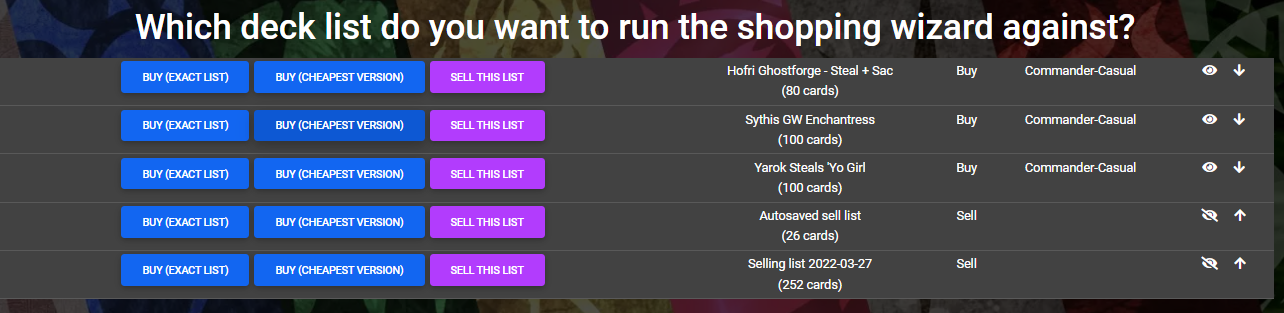
Make sure you select the right deck, and click “Sell this list”.
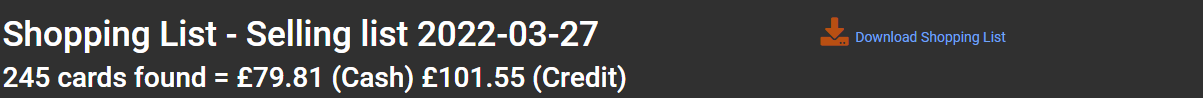
Looking good! But wait - This includes vendors across the globe – I don’t want the hassle of sending internationally right now, so I’m going to restrict to UK vendors only – use the “filters” tab on the right side of the page.
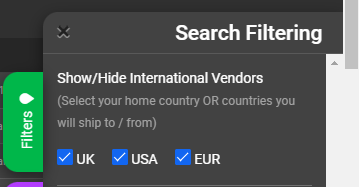
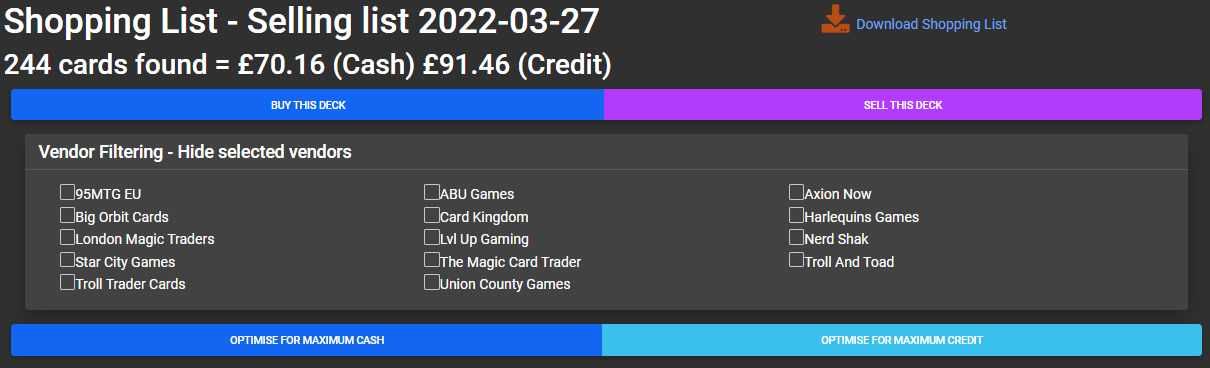
The value goes down a little by removing some of the best priced vendors, but it's still £70 in cash money - right now (maybe i'll get that Sword of Feast and Famine i've been eyeing up!) - for cards I haven’t even looked at for a year – not too shabby!
You can play around with the individual vendor filtering (If there is a vendor that only accepts a couple of cards, is it worth it after postage fees to send to them? No – just remove them from the list and let it recalculate)
3) Buylisting to a site
Now all that remains is to open each link in the report, and add the cards to a buylist order on the vendor site (pay attention to your card grading, each vendor may use a slightly different scale, and have different requirements - check their site before you send anything), wait for approval, and send them off to get paid! (I will cover this in more detail in another article - hang fire if you're not confident yet, or just get in touch on social media for some advice)
Wrap up
Its 100% true that "Time equals Money", but (to quote a lesser known phrase..) "Less time spent equals more money", and that’s what buylisting and #BeatTheBuyList is here for! Please do email us at mail@beatthebuylist.com or catch up on #BTBL Facebook or BTBL Twitter – we’d love to hear success stories (or failures – what could we do better?)